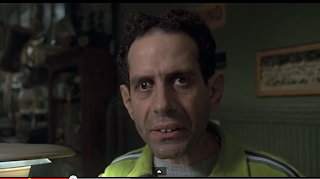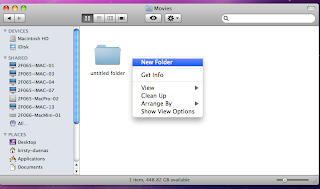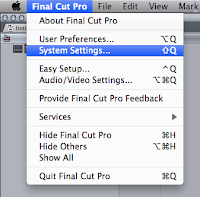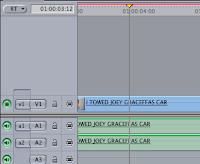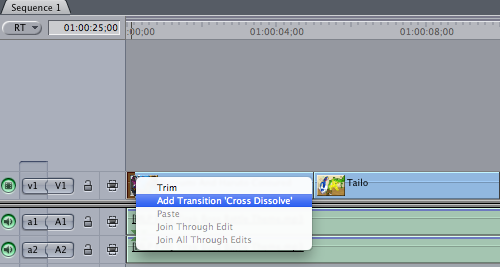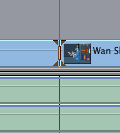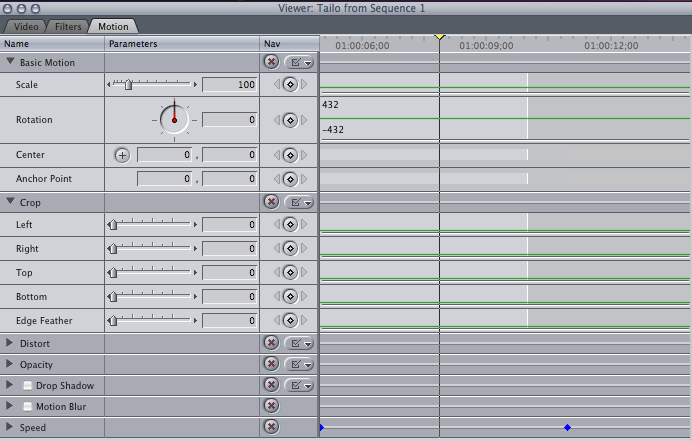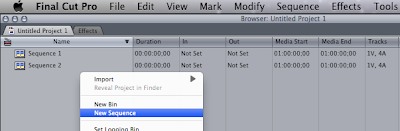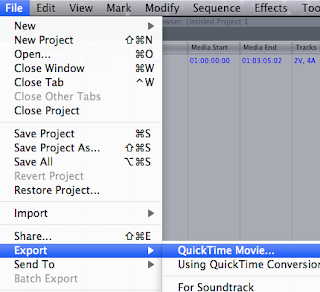These colours are used to give moods or connote certain things about certain scenes. For example a scene in a cold area will likely have a blue colour temperature and vice versa a hot area will likely have a orange colour temperature.
Sometimes unrealistic colour is cast in a shot because the camera can't always adjust the picture to balance the colour temperature of a light source and sometimes the colour comes out either more blue or more red. In this situation white balancing can be used to remove this unrealistic cast by rendering objects which you see as white to appear white in your video or photo.
Cameras have a auto white balance (AWB) presets so that the shot colour can be changed to suit the type of hue wanted. AWB tries to apply white in appropriate places.
Custom white balance can be used to take a colour from the shot which will tell the camera which parts are white.
Kelvin allows you to set colour temperature based on the kelvin it is measured in from 2,500 to 10,000K depending on camera model.
Tungsten is an artificial light setting this assumes the colour temperature of around 3,200K and so usually create a yellowish hue.
Fluorescent is another artificially light setting around 4,000K which has multiple uses since there are different types of fluorescent light with different colour temperature.
Daylight setting is used during bright sunlight and will balance the colour temperature at around 5,200K.
Flash is a very white light which balances the colour temperature around 6,000K.
Cloudy sets the colour temperature at around 6,000K and is best used on cloudy days to create an even balance of lighting.
Shade is more useful for areas of light shade rather than heavy shadow and balances the colour temperature at around 7,000K.
Just as white balance can be used to correct the colour it can also be used to trick the camera into showing the scene as more cold or warm than the scene actually is. This can be done with gels which clip onto the light source to project a colour hue onto the scene. If the gel is red than by using a custom white balance can be used to adjust to the camera to white with the hue on top so that when the gel is removed a colder colour balance is shown on the camera as the end result.